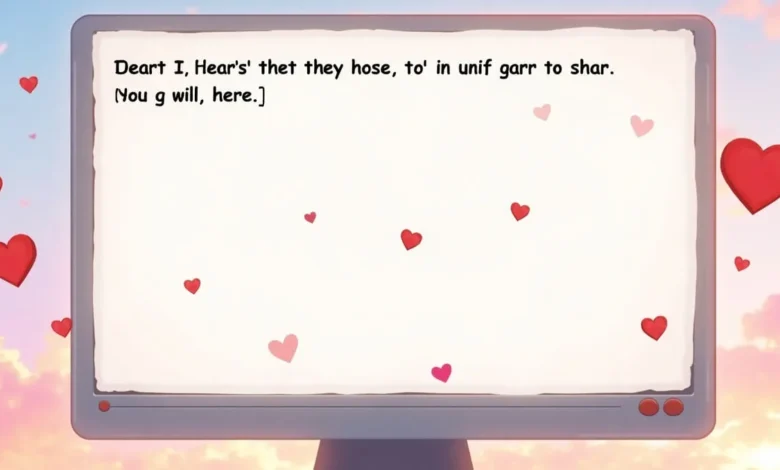
When it comes to creating visually appealing dialogue in your Ren’Py game, adding hearts to text can be a delightful touch. This is an ideal strategy for everywhere, regardless of whether you’re building a dating simulator, interactive story, or a visual novel.
But the million-dollar question is how exactly can you add hearts to text in the Ren’Py forum? If you’re also curious about it, this is the place for you.
In this blog guide, we’ll discuss two of the best methods for adding hearts to text in the Ren’Py forum. So, if you’re a developer or writer looking to create dynamic and engaging dialogues in your game, read on to learn all the tricks and give your game the charm it deserves.
Two Easiest Methods to Add Hearts to Text in Ren’Py
There are a few ways to add hearts to text in Ren’Py. Whether you’re looking for a simple Unicode heart symbol or want to insert a custom heart image into your dialogues, we’ve got you covered. So, follow the procedure mentioned in the below-specified effective methods:
Method # 1: Adding Hearts Using Unicode Characters
One of the easiest and most straightforward ways to add hearts to your Ren’Py text is by using Unicode characters. Unicode provides a wide array of characters, including hearts, that can be inserted directly into your dialogue.
So, in order to insert a heart, simply use the Unicode heart symbol ♥ in the following way:
“Love is in the air ♥”Similarly, you can also use the Unicode escape sequence to display the heart symbol:
“Love is in the air \u2665”This method is popular because it is pretty simple to implement. It doesn’t require unique assets or extra code. All you have to do is drop it into your dialogue, and you’ll be good to go.
The good thing is that most Ren’Py fonts support this Unicode character. This way, you won’t have to worry about compatibility issues when implementing this technique.
Method # 2: Embedding Custom Heart Images in Text
Now, imagine a scenario where you want a more personalized or unique touch. In such a situation, you will have to use custom heart images in your text. Right? And that’s where the second method will be helpful.
It is perfect for those who want to incorporate specific styles or colored hearts into their dialogues. So, in order to implement this, replicate the following procedure:
- First, you’ll need to define the heart image in your Ren’Py script.
- Once you’ve done that, place the heart image (e.g., heart.png) in your images folder.
- Then, add the following line to your script:
image heart = “heart.png”Remember that the ‘heart.png’ is the name of the image file we’ve taken for this example.
Once you’ve defined the image, you can then insert it directly into your text using the inline image tag ‘{img heart}.’ Here is an example of a script that contains the involvement of the inline image tag in order to add a heart image to your dialogue:
“Love is in the air {img heart}”This technique lets you use any heart image you prefer, from simple red hearts to more elaborate and even custom-designed icons. In fact, you can even adjust the size of the heart image by modifying the image itself or using Ren’Py’s scaling options.
Tips for Using Hearts in Ren’Py
While adding hearts to your Ren’Py game is fun, you can’t include them blindly. You must stick to some predefined practices, such as the following:
1. Creative Use
Use hearts occasionally to emphasize key moments in your game, such as emotional scenes or romantic dialogues.
2. Font Compatibility
When using Unicode hearts, it is necessary to choose a font that supports special characters. Most Ren’Py default fonts work fine, but custom fonts might not display Unicode hearts correctly.
3. Mixing Hearts With Text
You can also mix hearts with various text styles, such as bold or italic. Doing so will help make your dialogue even more expressive.
4. Size and Positioning
If the heart image is too large or too small, adjust it to match the style of your dialogue box. The good thing is that Ren’Py allows you to scale images to fit your needs.
Summarizing — Concluding Remarks
To sum things up, incorporating hearts into your Ren’Py dialogue is a simple yet effective way to enhance the emotional depth of your game. So, whether you choose to create custom heart images or use Unicode heart symbols, adding these charming symbols can make your text pop and bring a smile to your players’ faces. So, read the above discussion fully. This way, you will be able to experiment with the aforementioned techniques to personalize your game and make your text stand out in a fun and heartfelt way.



