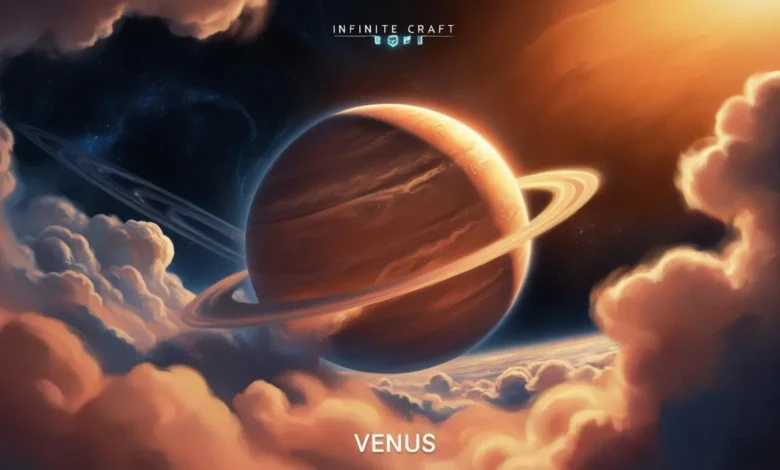
Infinite Craft offers endless combinations, but not all of them are straightforward. Among the complicated ones, there is Venus.
Venus is a powerful and versatile element in Infinite Craft. It is a foundation for many celestial, mythological, and natural elements, such as Cupid, Love, and even Aphrodite. For this reason, most people find it challenging to create Venus. If you are one of them, this post is for you.
In this blog guide, we’ll make the task of how to make Venus in Infinite Craft easy by sharing a step-by-step guide. This way, you will be able to craft Venus effortlessly and explore its powerful uses. But first, we’ll share a few common reasons regarding people’s preference toward Venus in Infinite Craft. So, let’s get down to the business here!
Why Do People Prefer Venus?
You want to make Venus in Infinite Craft, right? But have you ever wondered why the trend in this game has suddenly shifted to Venus? If you have, then let’s resolve this query first.
Simply put, Venus opens the gateway to some of the most exciting and meaningful combinations in Infinite Craft. That’s why people mainly prefer it.
But other than that, the popularity of Venus is all due to the following factors:
- It serves as a key ingredient in crafting elements like Aphrodite, Cupid, and Love.
- It can bring unique results when combined with fire, human, life, and mud.
- It is essential for progression because it allows players to access new crafting branches.
The Step-by-Step Procedure of Making Venus in Infinite Craft
Now that you’ve understood the reasons for the popularity of Venus in Infinite Craft, let’s get to the step-by-step method. So, apply the following instructions in a sequential order:
Step Number 1: Create Dust
Dust is a crucial early ingredient because it is a stepping stone for planetary elements. So, combine ‘Earth’ and ‘Wind’ to get ‘Dust’ first.
Step Number 2: Create a Planet
The next thing you need to do make Venus in Infinite Craft is to create a Planet. So, simply combine ‘Dust’ and ‘Earth’ to get ‘Planet.’
Step Number 3: Create Smoke
In the next stage of Venus crafting, you need to create the atmospheric element called the ‘Smoke.’ To do so, just combine ‘Fire’ and ‘Wind.’
Step Number 4: Create Fog
In the second and last step of this ‘How to make Venus in Infinite Craft’ blog post, you need to create Fog, which will eventually help craft atmospheric or mystical elements. So, combine ‘Smoke’ and ‘Water’ to get ‘Fog.’
Step Number 5: Combine Planet and Fog to Make Venus
Finally, it’s time to merge the previously created atmospheric and celestial elements. So, combine ‘Planet’ and ‘Fog,’ which will lead you to the crafting of ‘Venus.’
What Can You Do With Venus?
If you are following this blog guide from the start, you may have learned how to make Venus in Infinite Craft by now. If so, you can now conduct further experiments with Venus. Here are just a few fun ways to use Venus in Infinite Craft:
- Venus + Mud = Adam.
- Venus + Human = Aphrodite.
- Venus + Love = Cupid.
- Venus + Adam = Eve.
- Venus + Life = Love.
- Venus + Fire = Volcano.
Final Thoughts on Making Venus in Infinite Craft
In the end, creating Venus in Infinite Craft is an enjoyable and fulfilling endeavor. As you follow the provided steps, you will unlock a new powerful element that can be fused to create amazing new items. So, whether you’re passionate about planets and mythology or you simply want to explore limitless crafting opportunities, Venus is an essential element to keep in your inventory. Just follow the instructions given in the above guide and let your imagination take flight!
Common Confusions and Questions About Making Venus in Infinite Craft
- Can I create Venus using a different method?
As of now, the most efficient way to craft Venus is to combine Planet and Fog. But there might be some developments in the future. So, you never know! Stay tuned 🤞🏻!
- Why isn’t my combination working?
Please recheck whether you’re following the steps correctly. If a combination is still not working, try rearranging the order of the elements.



